Google is Requiring SSL Certificates for Your Website
Google is attempting to protect their users and therefore, is going all out to protect us on the internet. Have you ever noticed this display ‘Not Secure’ in your browser bar? This simply means you have work to do and Google is watching.
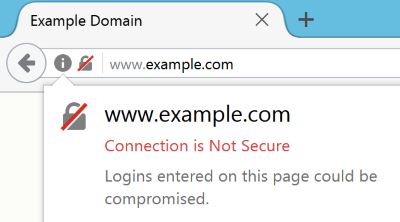
SSL Certificate?
This certificate creates an encrypted link from your server to a web browser. SSL (Secure Sockets Layer) has become the almighty when speaking about internet security for your website.
Not having an SSL certificate will result in a non-secure connection, meaning your website information will not be connected digitally.
Learn more about an SSL Certificate
Why You Should Get an SSL?
If your website is on HTTP:// and requires you to login, accepts payment or has a contact form, your site is subject to cyber attacks. Installing an SSL certificate will show visitors a “Secure” site in the form of a “Green Lock” in the browser.

Site Rankings
Implementing a SSL Certificate can help your site rankings over time. Google mentions that switching from HTTP:// to HTTPS:// will improve your site ranking.
Google requires these from you when ranking a site:
Page Speed
Website Security
Content
They continuously remind us of how they want to serve their users (us). The faster you can produce secure content to visitors, the better they can rank your site.
If you are following their instructions regarding a well thought plan of action for your website, they will reward you with quality site rankings.
How to Implement HTTPS & SSL Certificate
Most hosting providers have SSL Certificates either for free or for a monthly price. Usually they will have tech support staff that can also help implement these two aspects. Contact your host provider today to ensure your website is secure.
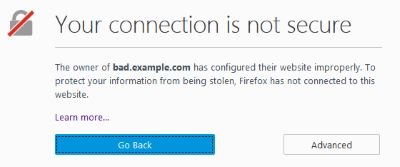
Are You Still Not Seeing The Padlock?
Sometimes there is something blocking this security process from happening. You may have to “Update” your homepage again or a photo is still hanging onto the old “HTTP”. Fortunately there is a way to find out by doing your own testing of your new domain.