For those that do not know, I own a landscape company (Ring Lawn Care) in Stillwater, Minnesota.
Here is the deal, everybody is on Facebook and the techies, owner and world know this! With that in mind, Facebook wants to beat Google. So hopefully Facebook figures out how to tap into the “Search” for products and services in a seamless way.

Search Engines
The top three visited websites in the world are Google, Facebook & YouTube! This is good news for us business owners, because consumer searching makes these ENTITIES MONEY! These three are major search engines that bring unbelievable traffic everyday!
Okay boring! Maybe this will be a little less boring. Google owns YouTube and you probably already know this. Did you know that Facebook sits right in between Google & YouTube in the World Rankings?
Here is the good news for us local businesses. Facebook is working on a Local search for businesses! Money is the name of the game, so you better believe that Facebook is going to do their best to catch up to Google or beat them.
Do I need to say anymore? Now go verify your business page today!!! Make sure you see the “Checkmark” next to your business name, that will signify your business has proper verification.
To verify your Page:
1. Click Settings at the top of your Page
2. From General, click Page Verification
3. Click Verify this Page, then click Get Started
4. Enter a publicly listed phone number for your business, your country and language
5. Click Call Me Now to allow Facebook to call you with a verification code
6. Enter the 4-digit verification code and click Continue


Facebook Services Tab
Note: One thing regarding the “Services” tab which you can view on my Facebook landscape company page (Ring Lawn Care on Facebook).
Perform these steps to make the “Services” tab appear after you verify your business:
From your dashboard click on the “About” tab
- Click Page Info
- Click Edit under Category
- Choose Local Businesses
- Add Professional Services
- Click Save
Make sure you utilize the “Subcategories” as well. Also, write a good description and fill-out all information required in the “Page Info” area.
Reviews, LIKES, website link, actual phone number, categories & check-ins will all carry major weight. Best of luck to you all with your business!
Just Google it! Are we one day going to say, Just Facebook it?